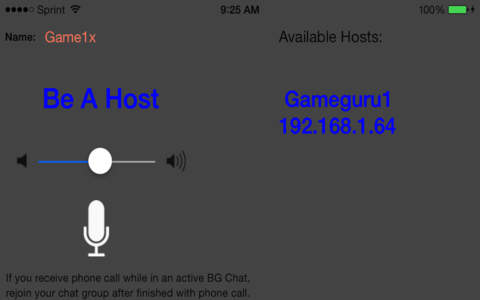Background Chat will work in the background as a background app to allow you to chat with your peers, gamers, or friends in a local WiFi network environment while you are using any other foreground app.
For example, when you play popular games like Minecraft, Sonic Racing, etc. with your friends or family members in a WiFi group and instead of yelling across rooms, vast spaces, you can use Background Chat to communicate/chat with other members.
It is also can be used as a talkie-walkie or an audio inconspicuously listening app.
A total 6 devices can participate in a same chat group.
All devices needed to be in the same local WiFi network.
For best audible result, it is recommended to use the earpiece or headset for the iPhone.
***** Usage Instructions *****
By default, app starts in client mode. On one device (the host), tap the "Be A Host" to put it in the host mode. The text color "Be A Host" will change to red color and a check mark shows up beside it. At this stage, you can hit the home button so the app goes into background. And you can start using other app in foreground, for example playing games. Note that the host does not need to be in foreground for the clients to join.
On the other devices (the clients), the name of the host along with IP address of the host will show up in the list under "Available Hosts:". Tap on it to join. The name of the host will change to red color and a checkmark shows up beside it. After joining a host, hit the home button to let the app goes into background and you can start/using another app in foreground, playing games for example.
The slider is used to adjust the volume of the app only.
The microphone button is used to mute the mic so all other peers wont be able to hear you.